Monday, November 5, 2007
Most Important Conference Call Features
We already offer two of those, and we'll be adding the third very soon, along with expanded call capacity and much, much more. I'll make a launch announcement as soon as I can, so stay tuned!
Also, the blog carnival is still alive, and submissions are slowly trickling in. I was expecting many more presentation horror stories and lots of advice and opinions, so feel free to submit if you've got any PowerPoint tales to share....
Thursday, October 18, 2007
5 Reasons To Love Conference Calls
1. They're shorter than "real" meetings.
There's only so long a conference call can go on. Even at low rates, the host is usually aware of how much money is ticking away every minute. Even with compelling topics, there's only so much information that one speaker can recite at one time. And even with a lot of people participating, the "Hey, how's it going?" part of the call doesn't include catered luncheons, coffee breaks, fighting for parking, and all the other things that add time to in-person meetings.
2. They're much easier to "read" than email.
All the emoticons in the world can't populate the emotionally blank world of email. It's certainly possible to convey emotions and undertones in writing, but who has time to do that for every email? Phone time is a great way to figure out if that brief email from your remote team lead was because he's miffed at you or because he was rushed.
3. They're much cheaper than "real" meetings.
Cost savings aren't always a reason to go virtual, but conference calls save everyone involved some significant cash. No airfare, no hotels, no happy hours, no weird group tours.... I don't recommend replacing all of your meetings with conference calls, of course, since social experiences are just as important to business as number crunching, but for really big groups (shareholder calls) and repetitive meetings, conference calls are a great option.
4. They're easy to schedule.
Because your participants don't even need to be in the office to participate, conference calls are much easier to schedule than in-person meetings. This can shorten your sales cycle and boost productivity by reducing time bloat. Why wait three weeks to meet when you can set up a conference call on the fly?
5. They work well with "real" meetings.
So your team is split between Los Angeles, London, and New York? No problem - hold the meeting in one location and connect to the other teams with a speakerphone conference call. You'll have to make sure that your off-site groups are included and that you've distributed any necessary visuals beforehand so that everyone can follow along. Everyone can hear and be heard simultaneously - just make sure your speakerphones are up to the task and you've eliminated as much background noise as possible.
Have I won you over yet? I love big get-togethers, but conference calls offer a lot of benefits that are too good to be ignored. Why do you love conference calls? Leave a comment and let me know.
Monday, October 15, 2007
Blog Action Day: Save Energy with Conferencing (And Other Tactics)

I'm not going to join in the recent chorus of articles that praise the way conferencing reduces travel (and thus reduces the environmental impact of meetings). I hope you understand that by now. Instead, here is a list of other ways that you can use conferencing (among other practices) to reduce the environmental impact of your job. I've personally done everything on this list over the years, so feel free to ask me questions in the comments section.
1. Take public transportation. Or buy a bike. Or, at least, carpool. Or telecommute?
If we want to use less fuel and control our carbon emissions, we have to...use less fuel. Even if you only practice this one or two days a week, the impact is worth it. Better yet, make it a competition at the office to see how often everyone can get to work without driving alone.
If you can swing it, try working from home one or two days per week. What better way to reduce the environmental impact of your commute than not to commute at all?
2. Recycle.
If it's plastic, paper, or aluminum, you can recycle it. If your office won't pay for pickup (and it's not included with your building/lease), take turns dropping the recycling off at a local center each week. It's not that much work - your turn will probably only come up once every quarter.
Check local government websites for organizations in your area that accept used cell phones and old computer equipment for recycling and repurposing - often these groups will even pick up directly from your office.
3. Make less trash
Go out for lunch rather than ordering take-out if you can, and bring any leftovers home in your own (reusable) plastic container. (Personally, I keep a few in my desk just in case.)
If you do order take-out, use your own silverware (again, keep a stash in your desk) and refuse the plastic packets. (They never work that well anyhow.) Individually wrapped things really make a lot of trash.
If you bring your lunch, follow the same reusable packaging rules. It's cheaper to buy a full-size box and portion it yourself than to buy prepackaged units, and you won't be making all of the extra trash.
As a little bonus, I'd like to say that I know tradeshows and conferences are fun, but...really, where do you think your frisbees and footballs and lanyards and spinning giveaway gizmos end up?
4. Go (and stay) Digital
Making a document on a computer uses energy, sure, but not as much as when you add on printing, copying, and mailing. (I recognize that many things still need real signatures so, obviously, use judgment here.)
Presentations really can work well in the digital realm, and everyone is starting to enjoy the convenience of meeting right from the office. Job interviews, too, at least for the first round - most everyone has access to a webcam, so consider saving money on plane fares and hotels in the early stages of your hiring process by interviewing online.
5. Look for the Oddities
At one of my previous jobs, the custodians were trained to empty every trash can, every night, no matter what. My empty trash bag was swapped for a new trash bag every night until I finally worked late enough to notice. There were about 1200 people in that building, so 1200 empty and nearly-empty bags went into the trash every night. 312,000 bags per year. Needless to say, I spoke to my supervisor and pointed out the cost savings.
Could your company order unbleached paper products for the bathroom? Provide recycled office supplies? Supply refillable pens rather than cheap ballpoints? Put a water filter on the sink rather than ordering bottled water service? Buy coffee for the break room that was made without destroying or polluting the land on which it was grown?
There are many small ways to lessen the environmental impact of your job. There are many more than I've listed, and most likely some of what I've recommended won't work at your current position. The most important things to remember: you don't have to be a perfect environmentalist, it doesn't have to be a political issue, and every little bit helps.
Friday, October 12, 2007
Web Conference Review
The good:
- Both used live polls to tailor their content to the audience, which made parts of the presentation much more relevant. (For the conference that actually seemed to be changing things during the conference, it looked like the presenter chose which graphs/slides to show while the poll results were up. To copy him, just make alternate versions of audience-dependent slides and show/hide them in your presentation while the audience is looking at something else, like poll results. Don't try to paste in new images - you run too many technical risks.)
- Both started at 5 after the hour, but scheduled the presentation to start right on the hour. The time change was announced on the welcome screen, so it was only visible after login. The upside of this? Everything got off to a smooth start, and most of the attendants were there for the first slide.
- Vibrant, energetic, captivating speakers. Speakers who weren't reading off of scripts, speakers who actually cared about their topics and were well-prepared.
- I learned that Wainhouse Research has proclaimed ease of use the most important factor in choosing new collaborative technology, by an overwhelming margin.
The bad:
- Made-up words like "rearchitecting"...please, there are so many real words in English that never get used. Try them first.
- One presenter wasn't familiar with his slides, which led lot of flipping around. This was good in that it kept the presentation informal and friendly, but kind of annoying on my screen. The speaker's talent made up for lots of these gaffes.
- One presentation was full of what I will affectionately call "Digg content" - a lot of unsupported generalizations and statistics without sources (and sometimes even without labels...one graph just compared 75% to 26%). Your audience is already online, and verification is just a few clicks away.
- Speak well and plan well
- Accommodate your audience in content and timing
- Know your presentation
- Check your facts and give your sources
- Make it easy for your participants to attend - send reminders, overstate the login information, overstate your goals
If you have questions about your individual contract, role, tasks, performance, hairstyle, etc., do everyone a favor and save them for a private call. I didn't enjoy being late for my next task because a remote co-worker didn't know when her contract expired.
Wednesday, October 10, 2007
Carnival #5: Collaboration
Luke Houghton presents The wiki way of thinking posted at Luke Houghton, saying, "Workplace collaboration is one of the most important things there is in business today. A wiki is a software tool for collaborating. In this post I discuss some things I have learned from implementing a wiki."
Warren Wong presents Why You Should Show Appreciation posted at Personal Development for INTJs, saying, "Why you should show appreciation for the little things people do and how to go about doing it."
This was a requirement at one of my previous jobs; no one could be considered for a supervisor position unless he or she had demonstrated a consistent level of positive peer feedback. Who likes feeling underappreciated?
GreatManagement presents Tom Peters Recommends The Dream Manager posted at The GreatManagement Blog.
Even if you don't buy the book, the takeaway from this summary is clear: your organization, big though it may seem, is just the product of...people.
Karel Vandenberghe presents Web 2.0 vs Web 3.0: multi-platform mass collaboration and mashups posted at Open Innovators - Open innovation and crowdsourcing, saying, "Multi-platform Mass Collaboration and Mashups will be key elements in the future evolution of the internet."
Don't worry, there's no Web 3.0 yet. Check out the great advice on how to futureproof your projects, which applies even if you're not a developer.
The Career Counselor presents Etiquette for the Office Cube Culture posted at ask the CareerCounselor.
My favorite tip: be quiet. My edit: no one thinks your ringtone is as cool as you do. Working together includes the social aspects of work, too, not just the typing and number-crunching parts.
David B. Bohl presents Luck: Helping Each Other and Paying it Forward posted at Slow Down Fast Today!, saying, "An ancient Greek named Menander said, “If we always helped each other, no one would need luck.”"
Why wait for luck to come your way when you can make your own...or your team's?
Jay Gordon Cone presents The "must-have" skill for every leader posted at Interaction Associates - Thought leadership and practical tools for collaboration.
Is it the ability to prove ROI? PowerPoint skills? You'll have to click through and find out (but it's worth it!)
FitBuff presents Negativity is Contagious, Are You Immune? posted at FitBuff.com's Total Mind and Body Fitness Blog.
I'm not sure about the "science" behind this, but it's true even without that - if you bring negativity into your team, guess what you're going to receive? I've been on several teams in which the motto was "Give what you need, get what you give." It works startlingly well.
That concludes this workplace collaboration edition. The theme of our next edition will be Presentations!
I was so inspired by those presentation blunders that I'm dying to hear more. So, tell me, what are your presentation nightmares? What's the worst - or best - presentation you've ever attended, and what made it so terrible (or great)? What can we do to stop the spread of the 300 slide presentation? Please remember: posts that do not address the designated topic will not be included in the carnival.Submit your blog article to the next edition of the business communications carnival by using our carnival submission form. Past posts and future hosts can be found on our blog carnival index page.
Monday, October 8, 2007
Improve your Email (Bonus: Presentation Disasters)
1. Wait at least 15 minutes before you hit "send" (5 minutes if it's truly an urgent reply).
During that time, work on another task and then reread the sender's original message. (Be sure to save a draft before you change tasks.) Make sure you have correctly understood what the email's author was saying and that you've answered his/her questions. Exchanging information is, I assume, the purpose of all email, but you might be surprised how often the wrong information gets sent in the race to hit the "send" button.
2. Use paragraphs and bullet points liberally.
It sounds crass, but a dense block of text can be intimidating to your reader (even for interoffice communication - admit it, how many times have you skimmed "for the main point" of an important but long email?). If your action items are buried 20 lines deep, you are less likely to get the information that you need. I'm a fan of the lyrical and winding missive when I'm on my own time, but I've long since learned to keep my work emails quick and direct.
A related recommendation is to use bold, italics, and even colors to clue team members into the structure of your email, especially if it's on the long side. If you can anticipate that your reader is just going to scan, you might as well set your writing up to get a semblance of your point across.
3. Rethink the need to send the email altogether.
Could (or should) you just research this information yourself? If it's really urgent, would a phone call make more sense? The time to complain about inbox bloat is over; do your part to fight it by reducing the amount of email that you send to the bare minimum.
Everyone's time is limited at the office, so make the most of the chunk of your day that is spent sending, reading, and replying to email. I'd like to recommend that you organize and archive your email for easy reference, but those tips could easily fill a series of posts, so look for that information in the future. A parting tip: turn on automatic spell check (your future will thank you).
Here's the bonus: Presentation Disasters (I challenge you not to laugh at - or relate to - these terrifying presentation moments. These stories make reading directly from PowerPoint slides slightly less offensive.)
Wednesday, October 3, 2007
Collaborative Meetings?
There are a lot of definitions for collaboration out there, including "[the] act of cooperating traitorously with an enemy that is occupying your country " (not such a good one for the office) and the more apt: "a structured, recursive process where two or more people work together toward a common goal—typically an intellectual endeavor that is creative in nature—by sharing knowledge, learning and building consensus."
So, basically, working together - effectively. Group projects in the office bring up many of the misgivings and questions that they did even in elementary school. Will one person end up doing all the work? How will credit be shared? What will we do with the slackers? How do we ensure that everyone's voice is heard, especially when offsite workers are involved? How (and when) do we set goals and determine success?
How do we collaborate effectively?
The right tools can make the job easier, like web conferencing, instant messaging, conference calls, and even plain old meetings, but a web conference session does not guarantee effective collaboration! Here are some things to think about when beginning a collaborative project:
- Why is this collaborative? Would it make more sense to work with a different structure?
- What will we gain from collaboration? Different viewpoints? A stronger team?
- Who will be included? Can we benefit from utilizing employees from different departments?
- Can we use an open, collaborative dialogue to improve our overall practices? Are we doing things redundantly? Wasting time or resources some other way?
- What happens if something goes wrong? To whom are concerns addressed?
- Is this a flat team (no leader), or is there a management structure?
- How much consensus is enough consensus? Do we need 100% agreement?
- How will knowledge be shared? Do team members already know and/or work well with each other?
Friday, September 28, 2007
Plan Your Best Web Conference
1. Use the Power of PowerPoint
There are so many resources online to help you improve your slides. Take advantage of them! This week I was subjected to 10 point font, slides with 12+ lines of text, unlabeled graphs, and the 2 slides/minute pace, none of which helped the presenter make his point. Overall, remember: less is more, graphics are great, and your words had better work for you.
2. Speak Up
Bad headsets and muffled microphones were in style this week. I should be so engaged by your presentation that I shouldn't notice your lousy audio quality, but just in case, test your audio beforehand to see what it sounds like. If every third word is just a burst of static, adjust or replace your microphone. Consider having separate audio and web rather than streaming it all over the internet - all-in-one seems more convenient, but it can be tricky for novices to get online audio to sound good, and those with slow connections could miss important words.
3. Plan...and be Polite
It was obvious that there hadn't been any effective planning for this week's worst web conference. The moderator kept handing off questions to the wrong host, the hosts weren't listening during the Q&A and didn't have their answers ready, and the session degraded very quickly as the presenters (one a c-level executive) looked more and more foolish.
Talk to your co-host(s) and moderator beforehand about how the event will be structured. Run through your presentation several times. Be prepared for Q&A, which means you have to be knowledgeable about your subject beyond your slide notes. Attendees are more savvy than you think they will be - web conferences have to work now that the novelty has faded. If something goes wrong during the event, be professional and recover quickly. Don't start placing blame during the presentation, especially if you are archiving your webcast for future downloads!
4. Use the Features
Something that all of this week's conferences did well was polling - using quizzes to keep the audience engaged and to tailor the content to the audience's interests. Some things that I could have seen a lot more of were screenshots and hands-on demos (especially in the smaller conferences); this week's presentations were very talk-y and didn't keep my scant attention very well.
5. Use Common Sense
Turn off your cell phone (c-level executive!). Deliver content that has value, rather than a summary of what's already available on your website, especially if that's where your participants registered for your web conference. DO NOT READ OFF OF YOUR SLIDES. Arrive early. Be confident and composed; while web conferencing offers a chance for more "informal" meetings, this is still a business setting. Friendly jokes, customized content, and time with individual participants can be great, but emotional outbursts and inadequate content or preparation are absolutely not!
I'll be attending more web conferences in the future, so I'll let you know how these next meetings go. If you have any web conferencing tips (or anti-tips) to share, feel free to leave them in the comments.
Wednesday, September 26, 2007
Carnival #4: Web Conferencing
Charles H. Green presents When On-message Marketing Makes for Off-trust Sales posted at Trust Matters.
Who knows your customers better - sales or marketing? Or does each department know different faces of the same customer? Mr. Green delivers a reminder to avoid over-branding at the expense of alienating your customers, something especially smart to think about when designing online presentations. You're presenting to people, after all.
Chris Tackett presents 5 Steps To Turn More Leads Into Cash! posted at Direct Marketing News.
Web conferencing can help with at least three of these steps. Key takeaway: prospects are people, and they don't like to be kept waiting.
Chris Russell presents Improve Employee Productivity - Put Your Policy and Procedure Manuals Online posted at Productivity Planner.
Why not record HR presentations and put them online so new hires (and veterans) can view them from their desks? No one likes to hunt for answers to important questions.
edithyeung presents How to Read People and Get Your Point Across? posted at Edith Yeung.Com: Dream. Think. Act..
Design your presentations to work for all learning types - an especially important point when dealing with online audiences who may already be multitasking.
Jay Deragon presents The Reputational Factors posted at A Relationship Economy..... With Whom & What, saying, "How do people establish trust in the virtual world where there is little, if any, physical interaction? The online social networks of human interaction are challenging the accumulated wisdom on how virtual human interactions can occur and subsequently how trust and reputation are established."
Dax Desai presents Google Spreadsheets - Part Deux posted at Dax Desai.
Collaboration isn't just for one-to-many presentations - one-on-one work can benefit, too. Here's an example using the freely available Google Spreadsheet app.
Pete Johnson presents Games remote people can play posted at Nerd Guru, saying, "When you have a team of people who work remotely from one another, conducting traditional teambuilding exercises is next to impossible. This article describes a word game using the Google search engine that can give a group a brief shared experience in 10 minutes and liven up participation in any teleconference by getting people talking.
Pete Johnson
HP.com Chief Architect
http://nerdguru.net"
Madeleine Begun Kane presents Those Unspeakable Meetings posted at Mad Kane's Humor Blog.
Just some meeting humor, but a good point as well: try to communicate during your meetings, online or in person.
That concludes this edition our our business communications carnival. Submit your blog article to the next edition of business communications using our carnival submission form. The theme for the next carnival is: workplace collaboration. What's working, and what isn't? Does instant messenger help or hurt your productivity? What's the best collaboration tool - email, web conferencing, or plain old face-to-face meetings? Let's hear it all.
Past posts can be found on our blog carnival index page.
Thursday, September 20, 2007
International Conferencing for 3.7 cents
We still have our same global toll-free access numbers as well, with rates starting at 3.7 cents/minute (USD) as well.
What's the difference between local (toll) access and toll-free?
Local access (toll) calls are free to the caller, as long as the number is within the caller's local calling area. For example, if you live in London and call a London number, you are not assessed additional charges as long as the phone carrier considers the number to be within your local calling area. Local access calls are nearly always cheaper to the host than toll-free calls.
Toll-free calls are generally free to the caller (except for any caller-incurred fees stemming from use of a cell phone, payphone, etc.), but the host pays a higher per-minute rate for this convenience. International toll-free access is complex; in brief, a toll-free number from another country will likely not be a free call (for example, someone calling a French toll-free number from Norway will likely incur fees).
I am happy to try to answer any specific local or toll-free access questions you might have (just leave them in the comments). Enjoy the new access numbers - and the savings! If you're not yet a ConferenceCalls.com customer, you can receive a a free 100 minute trial or open an account instantly and get 100 bonus minutes for each account and sub-account.
Tuesday, September 18, 2007
Presently (Google's Presentation Tool)
What Presently includes:
Pre-designed themes
Flexible, click-and-drag editing options in your web browser
Font and formatting controls, including highlighting
What it does not include:
The ability to export to .ppt (key for many web conferencing services)
Live collaboration - I don't think. I don't believe that anyone can highlight or annotate during the presentation, but I will have more time to test later on.
Presenter controls - all you can do is view your roster, and audience members can scroll through slides at their own pace.
A screenshot:
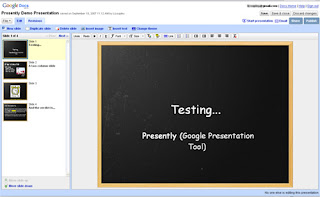
It was fun to work with, but I can't call it 100% useful for my presentation needs until it has greater compatibility and more live controls. Overall, a strong B-. Definitely worth a few minutes of playtime, and definitely something to keep your collaborative eye(s) on.
Friday, September 14, 2007
Web Conferencing in Your Industry
Today, The Common Scold published a brief piece about Law Firm Inc.'s recent findings on web conferencing use in American law firms. Two exciting highlights :
• 77% of firms are using web conferencing software
• 77% of those using web conferencing cited increased productivity, while 75% cited better client service and 44% saw improved processes.
To me, web conferencing is all about better communication than ever before. Why wait to fax or email a document and discuss changes over the phone when you can chat or talk about a document with the whole team all at once? Asynchronous collaboration can be a real pain, and it takes a lot longer for each person to review changes and information individually than for a team to do it all at once.So, tell me: how has your business benefited from web or other conferencing?
Wednesday, September 12, 2007
Carnival: Audio Conferencing?
It is my personal goal to keep the information which I present here as streamlined and useful as possible to my readers. I am quite interested in receiving future submissions about business communication, especially conferencing tips, reviews, and techniques, but there are many other venues available (even through blogcarnival.com) for other topics.
Without any further business on my end, here are the selected submissions for this (theoretically) audio-conferencing themed carnival:
Jay Gordon Cone presents Interaction Associates - Thought leadership and practical tools for collaboration. posted at Interaction Associates - Thought leadership and practical tools for collaboration.
How do you practice thought leadership, especially with a distributed team? This post features some useful tips on moving toward "collective intelligence", the optimal synergy that comes from successful teams.
Jason Rakowski presents Building Relationships In Business - Why It's So Important posted at Learn Good Customer Service
As you read this, consider too how web conferencing may be an important part of your customer service package - could your customers benefit from guided product demonstrations? How could other collaboration services make it easier for you to maintain these important relationships?
Luke Houghton presents 5 golden rules of making a presentation posted at Luke Houghton.
5 rules, up to and including: be prepared!
Phil B. presents The Right and Wrong Ways to Boost Morale « Phil for Humanity posted at Phil for Humanity.
Phil's recommendations include improving communication and allowing telecommuting to boost morale in his workplace, both of which can be accomplished through web and video conferencing, as well as other online collaboration services. Might the same be true for yours?
Christine Scivicque presents 10 Ways to Build a Better Team and How to be a Good Listener , both posted at The Executive Assistant's Tool Box.
Strong teams are critical to collaboration, while listening skills are indispensable for all types of conferencing (and meetings in general, of course). These articles are both very informative.
Raj Dash presents Bootstrapper » 11 Web-based Project Management, Collaboration and Communication Tools posted at Bootstrapper, saying, "Businesses that have a need to communicate online with clients or remote employees have a number of choices. Here are a selection of 11 online tools for project management, communication and collaboration."
Warren Wong presents Be A Good Manager By Letting People Learn And Grow posted at Personal Development for INTJs, saying, "Information on the common mistakes an new manager makes and tips on how to be a good manager."
Sidhusaaheb presents Google's Gaffe posted at I, Me, Myself.
How do you handle a distributed, international team? Cultural sensitivity evidently counts for a lot; here's one story, but I'm sure there are many worldwide.
Leon Gettler presents Top 5 email compliance mistakes posted at Sox First, saying, "Here are the top five email compliance mistakes: mistakenly assuming you can destroy the documents after the retention period ends, not including all email as a compliance asset, assuming it will be expensive, over-categorizing and making compliance a business goal."
Email compliance information for those of you who have to deal with Sarbanes-Oxley regulations.
Charles H. Green presents The Cold War, the Hot Line and Twitter posted at Trust Matters, saying, "Are you an effective communicator? (Or do you come across as a twit?) Twitter provides a striking example of why veto power, permission and relevance are critical keys to effective communication."
edithyeung presents Disempowering Phrases Successful People Never Say posted at Edith Yeung.Com: Dream. Think. Act..
Some things never to say during your conference calls or other meetings.
wilson ng presents MultiTasking for Productivity posted at Reflections of a BizDrivenLife.
Does multitasking make you more productive? Maybe you really should close Outlook and your web browser during that next web conference.
Steven Silvers presents PowerPoint presentation on news story about business school requiring PowerPoint presentation from applicants. posted at Scatterbox at stevensilvers.com.
Caution: satire. PowerPoint seems to lend itself to satire quite well.
That concludes this edition. Thanks to all who participated, even if I was unable to accept your submission. Submit your (relevant) blog article to the next edition of business communications using our carnival submission form. Only articles that are directly related to web conferencing or online presentations will be accepted for this upcoming edition.
Thursday, September 6, 2007
Promote your Webinar with Eventspan, Slideshare, and Insight24
Have you been to Eventspan.com? The site is still in alpha, but it looks to be fully up and running. Eventspan is (or will eventually be) a database of upcoming webinars. It provides "social media tools and tracking services to optimize the promotion of webcasts and webinars," primarily in the form of web event syndication and slick ad widgets. I'm hoping it will soon blossom into a great networking channel for webcasters, as well as a central clearinghouse for upcoming web presentations.
If your web event has already passed, consider uploading your slide deck to Slideshare so others can view it. If you've got a recording of the entire presentation, you can add it to the growing selection at Insight24. Both of those sites have been described as YouTube for presentations, so you get the idea...they're also great places to find inspiration for your next presentation (or marvel at text-heavy, busy slides).
There are, of course, many ways to promote your web presentations, but these sites seem to have a pretty far reach.
Wednesday, September 5, 2007
42+ More Audio Conferencing Tips!
Conference Call Etiquette (14+1 Tips) from Lyndsay Swinton
Ms. Swinton offers many useful tips here, including "Do start the meeting absolutely on time; don’t reward latecomers’ bad behaviour by waiting for them...." and her final note "Do not sit on a leather chair. Ever." Click over to her article to find out what to do with late arrivals or what conferencing dangers are presented by the leather chair
Anna Zelenka's 27 Tips for Teleconferencing at Web Worker Daily
This is one of my all-time favorite posts on teleconferencing. Although her tips are geared toward people working from home, they're applicable to any conferencing setting. High points: 8. Make it a podcast or just record it for your own use. (within legal boundaries, of course) 20. Have a ready-made excuse in case you do get distracted. (her info here is priceless!) 26. Follow up by email. A recommendation that I made as well, but she gives some other compelling reasons to follow up on a conference call.
Power Conference Calls offers a lot of sage advice, including a great story about why you should keep quiet if something has gone wrong with your conference call, as well as a great way NOT to start your conference call (though I hear it happen all the time).
And don't forget my original post on this topic - Seven Simple Ways to Improve Your Conference Calls. I look forward to seeing more tips and best practices in the upcoming audio conferencing carnival!
Thursday, August 30, 2007
The Best Time for a Conference Call
If your call just needs to link together offices that span North America, consider 10 or 11 AM PST (1 or 2 PM EST). This makes it a lunchtime call for those on Central Standard Time, but at least everyone can be in the office without worrying about arriving early or running late.
The frequently cited best time for an international conference call is 6 a.m. PST. At this time, the times around the world are:
- Americas - 6 AM Pacific (Seattle, Los Angeles), 8 AM Central (Chicago, Houston) 9 AM Eastern (New York, DC, Miami)
- Europe - 2 PM GMT
- South Africa - 3 PM
- Middle East - 4 PM (Riyadh)
- India - 6:30 PM
- Singapore - 9 PM
- Japan - 10 PM
- Australia - 11 PM (Canberra)
Any other conference scheduling tips and tricks you'd like to share? Feel free to post them in the comments.
Tuesday, August 28, 2007
Enterprise Collaboration
Now that enterprise-scale businesses have turned their attention more fully to collaboration, I'm sure that similar articles about the dangers of over-collaboration will surface. Effective collaboration can certainly boost productivity, but collaboration just for the sake of using the new software will probably have the opposite effect.
Enterprise-scale deployment of collaboration tools requires robust conferencing services that can handle the demands of larger, more complex, and more secure meetings. Personally, I've used web conferencing on an enterprise scale for training, sales demonstrations, and inter-office meetings (much better than standalone audio conferencing when software and design questions are being handled). My other enterprise-scale collaboration has been limited to instant messaging, intranet resources, and project management systems, both of which suffered much more from a lack of adoption than a lack of features. (Functionality definitely shared the blame with human issues for the lack of adoption.)
How does your large business use collaboration tools? Are they helping or hurting your productivity? What's your workflow like? If you care to, leave me a comment and let me know. A related survey may be coming soon.
Friday, August 24, 2007
Presentation Tips (for Web Conferencing and Beyond)
Garr Reynolds (Presentation Zen) on the Takahashi Method
I appreciated the move toward simplicity and away from reading lists of bullet points, but when you get to a slide that's just a number (as with slides that are just images), what is the point of even having the slide? At extremes, I think this method makes the visual part of the presentation irrelevant. Takeaway: Be simple, be innovative, but don't leave your audience with nothing to anchor them.
How I Made My Presentations A Little Bit Better from 43 Folders
This is a great article. The presenter seems to have found an elegant, simple solution to slide content, and he makes a great point - "...consider sometimes showing images and text that make an orthogonal point to what you’re saying aloud to the audience at that moment." People learn and retain more when they discover information for themselves, not when it's told to them, and better still they learn it on their own terms, in their own language. Trust your audience to put two and two together. Lots of other great links and tips in this article.
An older but still relevant list of PowerPoint tips, how-to's, and don'ts from cazh1
Mostly links, but worth a visit...I'd have had to list most of these here separately if this list didn't exist :)
How do you plan for your presentations? Do you use PowerPoint? Keynote? Something else? Have you ever tried these presentation templates? (I've read good things about them but they're not in line with how I currently approach presentation content.) What works to keep your audience interested and get your point across?
Tuesday, August 21, 2007
The Cost of Free Conferencing
1. Is the free conference call really going to be free?
Free conference calls can be legitimately free. To be free, though, these conference calls require that all participants dial one of a limited number of toll (potentially long-distance) access numbers in order to join a call. If your callers aren't local to the area of the free access number, each caller will pay for every minute of your free conference. Sometimes ok, but sometimes not.
2. What about toll-free access?
The host of a free conference call pays about 10 cents per minute for every participant who calls in using a toll-free access number. This is substantially higher than most standard (non-free) conference call providers' toll-free rates; those at ConferenceCalls.com begin at 3.7 cents per user per minute.
3. Will the free conference call support international users?
Probably, but each international user will have to pay for long-distance access to the call. International long-distance without calling cards or dial-arounds can cost upward of several dollars per minute (an expense that will be billed to each caller individually).
4. Will the free conference call have the features that I need?
Maybe. If you have fewer than 100-150 callers and don't need to do anything other than talk, probably. If you need recording, account records and live conference management, or roll call, entry/exit announcements, conference lock, and other in-call features, then probably not.
5. Will the free conference call service be available when I need it?
Not to scare you, but remember that free conference call providers across the country were recently blocked by several major carriers due to carrier billing conflicts. Is this something that you can risk when scheduling your conference call?
If your business depends on maintaining a seamlessly professional public face, you might want to go ahead and pay for your next conference call to best serve your clients and preserve your company's image. Even if you're just a tiny start-up, a professional conference call isn't beyond your budget (and it could well prove your business knowledge and dedication to your participants). Try our call cost calculator and see how much (or little) it would set you back.
Thursday, August 16, 2007
Announcing Carnival #3: Audio Conferencing
There's a lot to be covered about this topic, so let's see what you've got!
Wednesday, August 15, 2007
Carnival Part 2: Not About Web Conferencing
Editor’s Picks:
Christine Scivicque presents 5 E-mail Etiquette Mistakes to Avoid posted at The Executive Assistant's Tool Box.
Professionalism isn’t dead, even online. Christine offers some excellent tips that will improve your e-mail communications (and might just keep you from losing that lead).
edithyeung presents Know How to Ask for What you Deserve and Break the Glass Ceiling posted at Edith Yeung.Com: Dream. Think. Act..
Everyone has to be his or her own cheerleader and PR team, all in one. Edith Yeung presents a great piece on getting where you need to go in your career.
Jack Yoest presents Watch For Upwarding Leaping Monkeys posted at Yoest.com, saying, "Managers, are there monkeys leaping up on your backs? The monkey is the next move after the boss and subordinate part after talking — all too often the boss has the next move. The staffer has ‘delegated’ a task up to the boss. An upward leaping monkey."
I’m sure you’ve seen this take place in your office – upward delegation. How can you avoid it?
FitBuff presents I Can Stand My Stand Up Desk | FitBuff.com's Total Mind and Body Fitness Blog posted at FitBuff.com's Total Mind and Body Fitness Blog, saying, "Anyone who spends most of their day sitting down, especially those working from home, should consider a stand up a desk. It's now been one month since I set mine up, and this article chronicles how it has improved my posture, productivity, and performance. Plus there is a short video to show you how to set one up yourself for free to try out."
This is way off-topic in some ways, but something that’s been of personal interest to me for quite some time. See how the stand up desk…well, stands up to its sit-down competition.
The Rest:
Jimmy Atkinson presents 14 Good Hosting Options for Hardcore Developers posted at Dedicated Hosting Guide.
rck@TheRoadtoCEO.com presents How to React to Criticism posted at Get More Done with Activity Logs, saying, "Receiving negative feedback is never easy. But when you understand how it can help you accelerate your career, you might begin to view criticism differently. One of the factors that distinguish expert performers from everyone else is how they interpret and use criticism. Instead of trying to avoid it, top performers welcome it and use it to significantly enhance their performance. In this issue we share a strategy you can use to benefit from criticism, rather than feel hurt by it."
Tom Stanley presents Finding The Right Information About Franchise Opportunities posted at Tom's Franchise Information Blog, saying, "If you are looking to buy a franchise business don't just jump right in. There are things you need research. This article will help you discover what to look for."
Jason Rakowski presents How To Deliver Technical Support That Delights The End User, Part Two posted at Learn Good Customer Service, saying, "For computer companies technical support can make or break you. If you are in high-tech this is a must read."
Matthew Paulson presents How to Win People to Your Way of Thinking posted at Getting Green.
Sagar Satapathy presents Startup Required Reading: Top 100 VC Bloggers posted at Bootstrapper.
Pushpa Sathish presents The Business Blogging Toolset: 100 Resources for Entrepreneur-Writers posted at Bootstrapper.
James Wong presents Make Money Online: Site Build It! posted at Online-ebiz.
Bhupendra Khanal presents Cost of Retention Vs cost of Acquisition posted at Analytics Bhupe, saying, "There is one cost, the cost to maintain quality of offerings and service. The terms like Acquisition and retention cost does not exist."
Moneywalks presents Ways to Avoid Procrastination posted at moneywalks.
Mike Harmon presents Planning an Business Trip posted at Basic Accounting, saying, "For Business Owners, a business trip can be a valuable tool and tax deduction. Typically however, the business owner gets to tax time and finds out there is a big tax liability due."
Matt Hanson presents Matt’s Creative Advertising Blog » Blog Archive » Custom Made Jingles, Commercials and Music for Television and Radio posted at Matt's Creative Advertising Blog, saying, "Looking for the right sound and company to produce that sound can be somewhat tricky, especially if this is your first run with TV or radio. There are a number of things to look out for in terms of getting the best price with a great sounding commercial."
Chris Tackett presents ITV Ventures Review - Honest Money Making Opportunity Or Scam? posted at Direct Marketing News, saying, "Do you realize that there are many more infomercials today as compared to 10 years ago? When you look at the television the commercials are aired in such a way to engage the viewer in their ‘wants’. My goal is to help you get the logical side before investing your hard earned cash into ITV Ventures."
Eric Hudin presents From iPhone to YouTube - The Viral Marketing Method posted at Everyday Marketing Ideas, saying, "Many businesses take advantage of the newest marketing method available: viral advertising. Different marketing strategies are employed by product and service providers, channeling popular and existing social networking communities online."
Chris Russell presents Enhancing Human Performance posted at Productivity Planner, saying, "Knowing why people behave the way they do on the job is the key to gaining commitment to continuous improvement. A manager must understand peoples needs in order to increase motivation and therefore meet the needs of the organization."
Stacey Derbinshire presents Leveling the Playing Fields posted at Starting a Small Home Business, saying, "The lifeplan of school, college, and get a job is the paradigm most are trained to follow. However, only a small percentage of those who follow this plan end up with any level of wealth or financial satisfaction in their secular life."
Carnival: Web Conferencing
Pete Johnson presents How do you optimize remote teams? posted at Nerd Guru, saying, "This is an older article, but discusses some best practices I've found useful while working from home for 10 years for a large company."
There are some great tips in here that you can use for remote teams – or remote clients. Just because your medium is digital doesn’t mean your communication can’t be personal.
Maureen Farrell presents Ten Ways To Torpedo Your Sales Pitch posted at The Authentic Bartender Blog.
Beef up your sales skills with these tips – even some for PowerPoint.
Charles H. Green presents Deer in the Headlights Decison-Making > Trusted Advisor Associates > Trust Matters posted at Trust Matters, saying, "We've all been taken by surprise sometimes and frozen, unable to find a comeback or a response. But some people can. Why?"
Web Conferencing puts you in a sink or swim position because communication is instant. How will you handle tough situations?
Shawn Edwards presents Taking Care of Your Readers With Excellent Customer Service posted at Desty Online, saying, "Customer service is one of the most vital forms of communication a business came make: communication with its customers."
Keep these tips in mind when using web conferencing with your customers.
Luke Muehlhauser presents How to Make Ideas Stick posted at lukeprog.com, saying, ""Sticky" ideas tend to have several of 6 core features. Here they are."
Improve your presentations with some sticky ideas.
Louise Manning presents Are you a good facilitator? posted at The Human Imprint.
Improve your facilitator skills and watch your web meetings improve, too.
That wraps up this round!. Submit your blog article to the next edition of business communications (theme: Audio Conferencing – more info in an upcoming post, but please consider posting something relevant to audio conferencing!) using our carnival submission form. Past posts and future hosts can be found on our blog carnival index page.
Friday, August 10, 2007
Reservationless or Reserved?
Reservationless conference calls can be planned in advance, or they can be launched ad hoc. In other words, the "reservationless" part doesn't have to refer to your planning style - it just has to do with the options and features that are available to you in the call. A reservationless call is connected automatically rather than via operator assistance, so it is usually a substantially cheaper option. In-call features are usually of the IVR variety (press #3 for something, #77 for something else, etc.), which is rarely limiting (especially since most of these features are available in reserved calls anyhow). The biggest deal is that the host of the call has to know what he or she is doing, or at least have a cheat sheet ready to remember the features. Participants will usually need the call's conference code to connect to the call - not a complicated piece of information, but information nonetheless. Also, because everything is connected digitally rather than manually, reservationless calls can only support a certain number of users (which varies between providers, but is usually no more than a few thousand).
Reserved conference calls are used for high-profile calls, calls that are somehow too complicated for the reservationless system to handle, or calls that need to serve large groups (3000+). They are more expensive, but some services even offer call managers (real people, not digital tools) who will take care of all of the technical details so that the host can just talk. Any time that distributing a conference code would be inconvenient, you are hosting a very large call, or you are hosting a call with clients who require the extra touch of operator assistance, reserved calls are the way to go. As their name implies, you must schedule reserved calls in advance.
In sum:
Reservationless calls: quick, cheaper, small to mid-size
Reserved: pre-scheduled, special services, large
Do you have a question about a common conferencing term or technology? Post it in a comment and I'll do my very best to answer it.
Wednesday, August 1, 2007
Carnival #1: Business Communications
When you’re done absorbing all of the tips, shorcuts, and advice from these articles, get your thinking cap on for the next round’s topic: web conferencing. How does your company use it? What works? What doesn’t?
Without further ado, may I present the submissions:
Adam Pieniazek presents Centralization vs. Decentralization | Adam Pieniazek posted at Adam Pieniazek, saying, "A post discussing the efficiencies gained from decentralized structures, and the control over communication gained from centralized structures."
**One of my favorites!
Andy Atkins presents Interaction Associates - Thought leadership and practical tools for collaboration. posted at Interaction Associates - Thought leadership and practical tools for collaboration., with some great tips on how to work together...better. Another one of my favorites from this round!
Renata Vincoletto presents Why Video Conferencing is good for business posted at A geek Family.
Krishna De presents Making a great impression with customers posted at Krishna De.
Tristan presents 15 Tactics for Handling Verbal Attacks posted at The Synergy Institute, saying, "This article by Personal Development Trainer, Tristan Loo, is one of the most comprehensive and practical conflict management articles on the web."
Louise Manning presents Are you a good advocate? posted at The Human Imprint.
**Still another aspect of team leading/project management - great information!
Jim presents There are times when features are better than benefits posted at Jim Logan, saying, "There are times where speaking in features is a better choice than speaking of benefits."
edithyeung presents 7 Phrases Successful People Would Never Say posted at Edith Yeung.Com: Dream. Think. Act..
**Another favorite! I was already attuned to a few of these, but I found a few more to work on! (I know, I just said "but".)
Alexandra Levit presents 5 Steps for Coping with Criticism posted at Water Cooler Wisdom.
Charles H. Green presents Top Ten Things Not to Say in a Sales Call posted at Trust Matters, saying, "Here's how to blow that sale in one easy step!"
Chris Denny of Lead Optimize presents Lead Optimize.com » Blog Archive » End-to-End Online Marketing posted at Lead Optimize . com, saying, "Tighten up all aspects of your online marketing to turn your visitors into customers."
Warren Wong presents The Gap Concept posted at Personal Development for INTJs, saying, "Why is it so important to be the first or the best in a market? Here's the why you should be the first AND the best."
Warren Wong also presents My Partner?s Not Doing Enough Work! posted at Personal Development for INTJs, saying, "Do you find that your partner's not doing enough work and are angry for having to pick up the slack? Here's how to handle it."
**Two great pieces from Warren, even though I'm an ENTP!
TherapyDoc presents The Cure for Self-Consciousness posted at Everyone Needs Therapy, saying, "Some of us have to get past this before there are going to be any communications."
Terry Dean presents How to Influence Others posted at Integrity Business Blog by Terry Dean.
Barry Welford presents Apple versus PC - Now For The Real Mobile Web posted at StayGoLinks, saying, "The biggest impact of Apple's iPhone is that it makes the Mobile Web a NOW reality. The simple One Web Principle is no longer adequate as different mobile devices adopt different style sheets and front ends."
rck@TheRoadtoCEO.com presents » Blog Archive » Get More Done with Activity Logs posted at Get More Done with Activity Logs, saying, "Get More Done with Activity Logs
Using activity logs as part of your time management strategy can significantly increase your productivity."
Madeleine Begun Kane presents Games People Play ... At Meetings posted at Mad Kane's Humor Blog.
Bhupendra Khanal presents Top 10 Mantra for Professional Success posted at Analytics Bhupe, saying, "Success is not luck, its a decision."
Jimson Lee presents 10 Reasons Why I Love Google posted at Speedendurance.com.
The Free Geek presents The Enormous Gmail Productivity List posted at Free Geekery.
Susan Borgas presents Bloglines and Google Reader posted at Arts & Stuff, saying, "Even though I mostly post art related posts this story is to help people to understand Feed Readers, especially for those that do not comprehend how to use them. Also there is information about a script that allows advanced users see short feeds in full."
That concludes this edition. Submit your blg article to the next edition of business communications (remember: web conferencing) using our carnival submission form. Past posts and future hosts can be found on our blog carnival index page.
Wednesday, July 25, 2007
5 Fast Ways to Engage Your Audience in a Web Conference
1. Polls
This feature should be built in to your web conferencing platform. Make some polls ahead of time to see if your audience is grasping your key points, or make things up on the fly. Use polls to assess interest level (by seeing how many of your viewers respond), too. It's hard to shirk a question that's being asked of you directly.
2. Rewards
Incentives like gift certificates, a free consultation or other service, or other industry-appropriate gifts don't have to be expensive in order to grab your audience's attention. Whether you use them as sign-up bonuses, offer them randomly to participants who complete a meaningful (not just multiple choice) exit survey, or give them as prizes for the most insightful question or comment during a presentation, rewards are sure to keep everyone on task.
3. Live Q&A
This works for similar reasons as #1 - if your viewers know that you're presenting live and taking the time to answer questions during the presentation, they'll be more inclined to pay attention. After all, they may have questions, too!
4. Invite a Guest Speaker
...especially if you're doing a series of presentations. Even if you can't afford to invite someone of note, the change in voice and presentation style alone will wake up your audience. (This one requires some advance planning, but you could always just plan to split presenting duties with someone else in the office or an offsite colleague.)
5. Take a "Commercial Break"
Every 15 minutes or so, plan to take a quick break - maybe this is the time for a poll or Q&A, maybe it's a chance to show an appropriate comic panel or play a quick video clip. Maybe your break can be as simple as switching gears and going from presentation to live demonstration (or letting the group "test drive" your product using application sharing) - just make sure to offer something different from time to time.
Bonus: Liven Up your Presentation
This one isn't quite as quick to implement, but make sure to brush up on presentation skills, even though your audience will be virtual. A lively, upbeat tone and engaging, well-designed visuals make it very difficult to tune out on your presentation.
Bonus #2: Remember Your Audience
Write down the defining characteristics of your audience, like industry experience and/or demographics. Remember what time of day it will be for your participants, and what it's like to be at the office at that time of day. Then, run through your presentation as if you were an audience member, and be very honest about what you see. Don't be afraid to drastically reduce text on your slides or spend more time on demonstration and less on presentation.
Friday, July 20, 2007
Web Conferencing and the Sales Cycle
At the beginning, to generate leads? In the middle, to showcase product information and build excitement? At the end, to clarify details and collaborate on the final result? All of the above? (Feel free to let us know in the comments.)
In an article from ITBusiness.ca (Marketers are Coming Up Short on Web2.0), I found some good news and ...strange news. The article briefly analyzes trends from a recent Knowledgestorm study on B2B lead generation. The good: 20% of decision makers watch webinars every week. The strange: only 11% of those who responded to the study contribute webinar content on a weekly basis.
The result? "'Perhaps vendors need to put webinars up front in their sales cycle, and put more effort in increasing the frequency of their webinar offerings,' according to Anne Holland, content director for MarketingSherpa."
That's right, according to those statistics we need more webinars. Web presentations are an effective (and cost-effective) way to introduce your offerings to the global market. While you can use them any way you like, the stats featured in this article do suggest that the demand exists for early presentations - that probably means broad product overviews and demonstrations that are designed to create buzz and bring in leads, rather than more focused, detailed presentations that would fall more mid- to late-cycle.
Not sure where to get started to showcase your product with a webinar?
- Work with your marketing team to create an exciting slide presentation that covers all of the important facts about your product and allows you time to present sufficient detail. Be sure to include polls about important points or features to make sure your audience is following your ideas.
- Plan a product demonstration (consider sharing the presentation remotely if your audience could benefit from a "test drive") that goes along with the slides to engage your viewers
- Create a basic script for timing's sake, but be prepared to deviate from it as questions arise during the presentation (attendees are not shy about raising hands or initiating chat during most web presentations)
- Remember to leave time at the end for additional "test drives" and Q&A
Let us know how it goes! Questions about improving your webinars? Leave a note in the comments - I'll do my best to help.
Tuesday, July 17, 2007
Business Communication Carnival!
Thursday, July 12, 2007
Advanced Conferencing Features Now Available!
- Mute/unmute all participants
- Start "sidebar" or breakout conversations (call someone who's not participating in the call and speak to him privately or bring him into the conference call)
- Lock/unlock the conference
Participants can also mute and unmute their own lines (though the host's controls override their unmute options) - a great feature for those calling in from cell phones or other phones without a built-in mute capability. Remember - not everyone wants to hear your typing or coffee drinking.
For more information on these options or other ConferenceCalls.com audio and web conferencing features, visit ConferenceCalls.com or leave a comment so I can get back to you. We're always working hard to add new features!
Friday, May 18, 2007
Can Video Conferencing Parse Emotions?
An interesting burst of articles followed the recent announcements that everyone under the sun is expanding their video conferencing offerings/usage. The general question: how do we convey emotion without eye contact?
There is a certain amount of irony in “social” technologies and “social” media that leave us blind and monitor-bound. Personally, I find computer time among the least “social” of my activities, even if my instant messenger client is continually pleading for my attention. However, the idea of a remote and mobile workplace has its appeal; lower travel costs and time commitments, better access to resources, and a more flexible work environment can add up to the kind of performance boom that keeps everyone happy on both sides of the equation.
I’m guilty of hedging my bets in less-formal business emails with emoticons, lest a directive be taken too harshly. I’d never do it in a web presentation, though, no more than I’d say “lol” and “brb” – I have to hope that my faceless voice conveys all of the necessary information (luckily, I have years of radio experience). Would video conferencing solve the problem entirely, now that the technology isn’t quite as plagued by poor compression and lag? Will a video sales presentation ever compare to an in-person one? Is it all just a matter of habit and acclimation?
My experience as a filmmaker tells me that screens don’t hold the power that in-person presentations do; screens are passive communication, even if it’s your boss speaking and not some Hollywood star. Sometime soon I’ll explore the process of taking video conferencing from passive to active…it has a lot to do with staying on topic, keeping things as informal as possible, and remembering that short really is sweet. If we can successfully transform on-screen communication into a more active technology, video conferencing really will deliver on all of the cost-cutting, collaboration-increasing, flexibility-providing promises it holds.
Inspiration for this train of thought:
http://www.theglobeandmail.com/servlet/story/LAC.20070518.WEB18/TPStory/TPEntertainment/Television/ttp://www.networkworld.com/community/q=node/15268
http://consumer.micronblogs.com/2007/05/sarcasm_in_emai.html
http://www.silicon.com/ciojury/0,3800003161,39167192,00.htm
http://www.idm.net.au/story.asp?id=8424
Friday, May 11, 2007
Another use for conferencing...at home?
I have relatives on both coasts, and while it may sound lazy, I do get tired of repeating the same stories to catch everyone up on my news. Email isn't really an option for these family members, and those long-winded mass emails of personal updates seem to be out of fashion these days anyhow. It's much nicer to get everyone together to chat at once, too - especially since we don't all get together even once a year. Besides, this card is a lot cheaper than airfare.
My sister was on her honeymoon a few years ago, and she wanted to check in and thank everyone for their help with the wedding. I wish this card had been around then, because she spent almost a whole sunny morning inside on the phone.
Seem strange to conference at home? It's really not - and it can be cheaper and quicker than making a bunch of individual calls. You won't have any agendas or actionable items to follow up on either. Besides, who doesn't want to hear the kids sing happy birthday all at once? Check out the Group Talk card and let me know what you think.
Tuesday, May 1, 2007
Excitement Brewing...
Hint: expanded services, new conferencing options, lower rates.
Friday, April 27, 2007
Training via Web Conference (Part 2 of 3): How?
1. Use Visuals
Make your presentation even more visual than you would for an in-person session, because there's no moving thing at the front of the classroom to keep everyone's interest. Use features like highlighters and pointers to make your points clear - if you're talking about a certain dropdown menu, for instance, go ahead and point it out. It's kind of like marking plays as a sportscaster. You may find that you have to redesign your content with a more visual focus to be effective over web conferencing - long lectures won't be as effective as the combination of key bullet points and succinct explanation.
2. Pace Yourself
...and be realistic about how much people are going to learn in a single session. Run through your presentation fully a few times before you deliver it. Are you expecting your students to learn the full software suite in 90 minutes? Do you have to speak like an auctioneer to get through all of your notes? Try not to include more than 10 key points per training session or comprehension (and retention) may start dropping. More presentation design tips can be found on the blogs of Seth Godin and Guy Kawasaki.
3. It's not that obnoxius
to use polls (short quizzes, usually only 3-5 questions) at the end of each section to make sure everyone is still following you. Mention people by name, too... but not in that way that your high school history teacher did when she knew you were falling asleep. Just mention names every now and then to subtly encourage participation (e.g. "Everything working on step 3? Joe? Miranda? Great.")
4. Set a Q&A Policy
Some presenters can respond to questions via instant message as they come up, while others prefer to wait until the end. There's no right answer, but do inform the participants if you will or will not be taking their questions while you're teaching so that no one feels ignored. Personally, I think it's best to take questions as they come up; everyone is still tuned in to that section, and it's likely that other participants had the same question. You can always...
5. Delegate
Bring in additional Q&A help for large groups, and consider sharing presenting duties if the presentation will be long to help people stay focused.
6. Follow Up
I said it in my general tips, but following up with a recap, a copy of the presentation (if possible), and Q&A after each session is especially important for training. Do everything you can to make the information available and clear to each participant.
Remember that your voice will be the strongest "human" aspect of this class, so it's important to set the right tone. If you're doing a new beverage roll-out for a restaurant, for instance, you want to make sure to stay upbeat and excited about the product. "Pass the microphone" frequently to allow students to speak up - the more they connect during the lesson, the more they'll retain. Many teaching games/icebreakers can work just as well over a web conference as they do in person, so consider starting with something light to get everyone warmed up.
Next up: Who? I'll be reviewing some groups that are already training via web conference and see what can be learned....
If you have a specific web training question/need, feel free to ask in the comments.


